App Personalization and Feature Toggles
Foodzilla is the only product in the market that lets you customise the mobile app experience for your clients. When we say Foodzilla is a Personalized Nutrition Platform, we mean it for every feature!
.png)
Foodzilla is the only product in the market that lets you customise the mobile app experience for your clients. When we say Foodzilla is a Personalized Nutrition Platform, we mean it for every feature! If this is your first time hearing about this, then read along to learn how you can utilize it for your clients.
At first, you may ask, why would I customise the mobile app for my clients? what are the benefits of doing this? Let us see why...
I'll answer with some familiar scenarios:
- - What if you can hide calorie and nutrition information from the app for clients who suffer from eating disorders?
- - What if you're managing athletes or busy individuals who only care about tracking just food or exercises?
- - What if you want to only show the groups of food people are eating without all the nutrition data overload?
- - What if you just wanted to offer the app as a way to communicate/messaging with your clients without tracking food/exercises at all or vice versa?
- - What if you wanted to do all the above for different clients?
Now you can see the power of being able to turn features off to satisfy your clients needs as well as your needs. Foodzilla offers a unique personalization experience by letting you show/hide certain features in the clients' mobile app.
For each client, you are able to customise the mobile app for their needs, just select the client in your dashboard and click on "App Customisation"
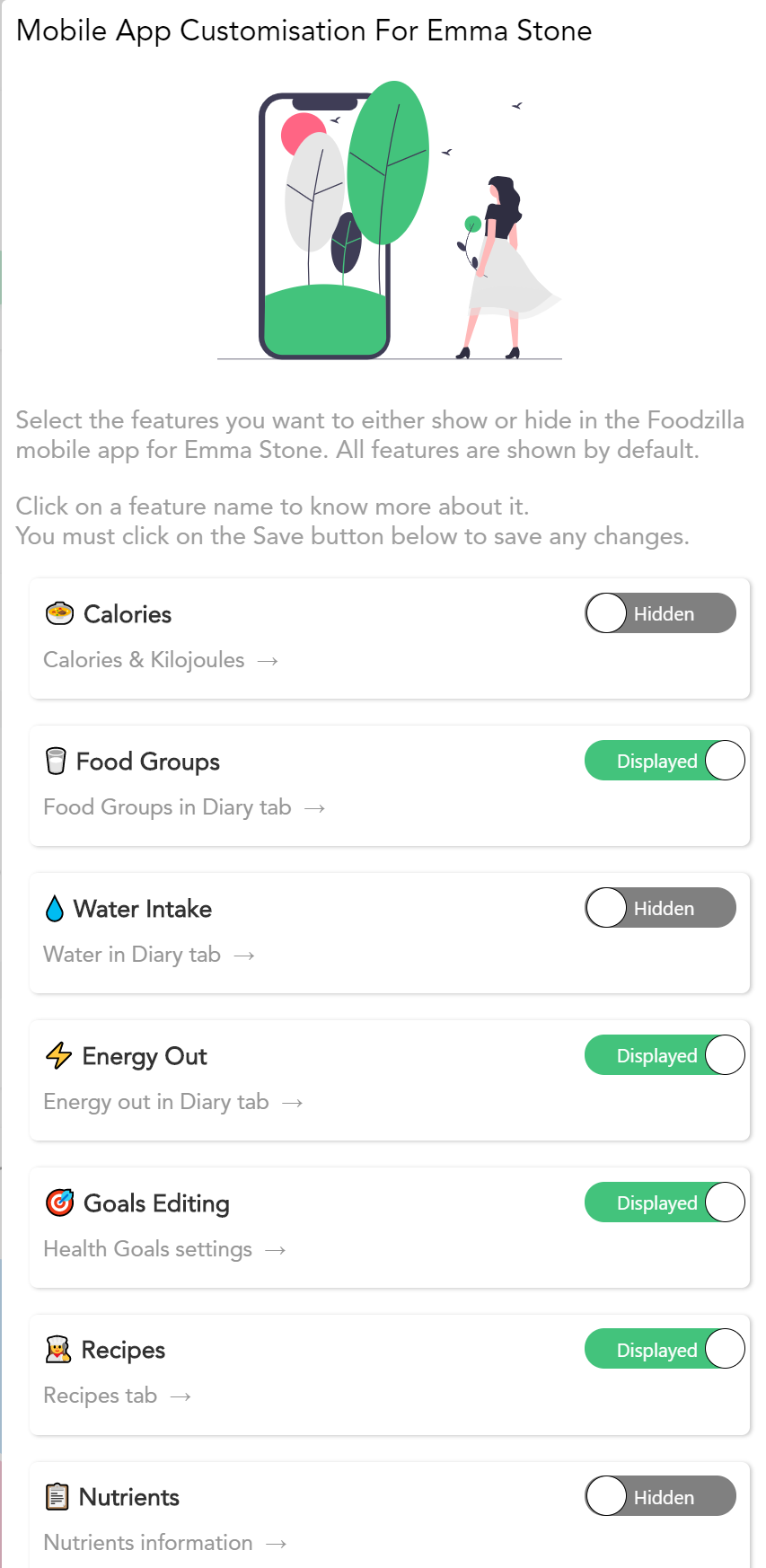
After you select the feature you would like to hide, click Save and you're done! The clients mobile app will update instantly to reflect your changes in real-time. We also provide a description and a preview so you're able to see what the change will do. Like this:
.png)
These are the features you are able to turn on/off for your clients:
- - Calorie information in all screens
- - Nutrients information in all screens
- -Recipes tab and search
- -Foods and ingredients tab
- -Messaging
- -Insights tab
- -Support link
- -Food groups section in the Diary tab
- -Energy out and exercises tracking
- -Water intake tracking
- -Health labels when adding and analysing meals
- -App connections screen to connect to fitness devices (Fitbit, Garmin, Polar and others)
- -Ability to edit health goals such as Calorie intake, Energy expenditure, Goal Weight, Daily Steps, Fat/Carb/Protein/Fiber goals, Water intake and Body Fat percentage
As you can see, the level of personlization you can achieve with Foodzilla is unmatched anywhere else in the market. We hope you enjoy this feature and look forward to your feedback.
As always, reach out to our support team if you have any questions or feedback by clicking on the green chat bubble.
Ready to level-up?
Create meal plans 10x faster, follow up with your clients through our mobile app, and never struggle with meal planning or recipe management again.