Generating PDF Recipes And Meal Plans
Some people prefer to have a paper with recipe instructions when they're cooking, while others enjoy using an app. Foodzilla provides both options to give the best experience to your clients.

What are the problems with generating PDFs manually?
PDF documents are generally read-only so if you want to change something in the recipe PDF, you would have edit the source document and regenerate the PDF. While this process may work if you just have one recipe, it is definitely time consuming when you have tens or hundreds of recipes.
Foodzilla saves you a lot of time when it comes to generating a PDF out of your recipes and meal plans. For example, generating a PDF for 100 recipes takes only a minute or so. Keep in mind that nutrition is automatically calculated on any updates to the ingredients/measurements for each recipe which saves you a lot of time so you can focus on what matters.
Having control of how you distribute your recipes is important. Some people prefer to have a book or a piece of paper with recipe instructions when they're cooking. While others enjoy using an app for their recipes and meal plans. Foodzilla provides both options to give the best experience to your clients.
With Foodzilla, you are able to print a PDF for your recipes and meal plans for your clients with grocery lists automatically generated. The generated PDF can be directly printed on A4 papers and text is sharp and legible. Each recipe page is printed with a recipe image cover, ingredients and cooking instructions. A cover letter is automatically generated for you to describe the meal plan to your client and all pages include your business name and branding.
You can also send those recipes online directly to the mobile app for clients without having to generate a PDF. All changes to recipes and meal plans are reflected directly in their app.
How to generate a recipe PDF?
- - Select a recipe from the "My Recipes" tab
- - Click on "Export as PDF"
- - Confirm by clicking on "Download PDF"
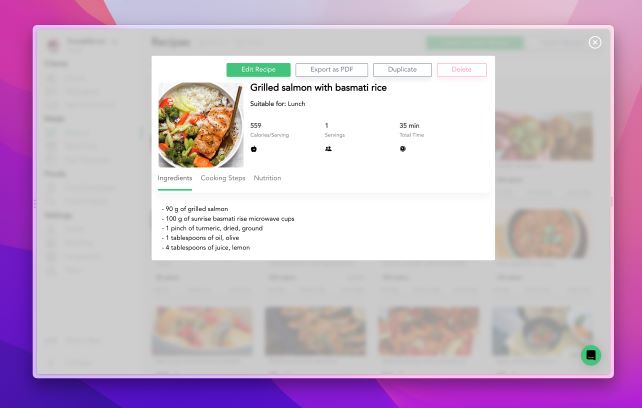
Printing meal plans follows a very similar process.
To get started, sign-up and get 10-day free tial today. If you have any questions, talk to us by clicking on the green chat-bubble.
Ready to level-up?
Create meal plans 10x faster, follow up with your clients through our mobile app, and never struggle with meal planning or recipe management again.