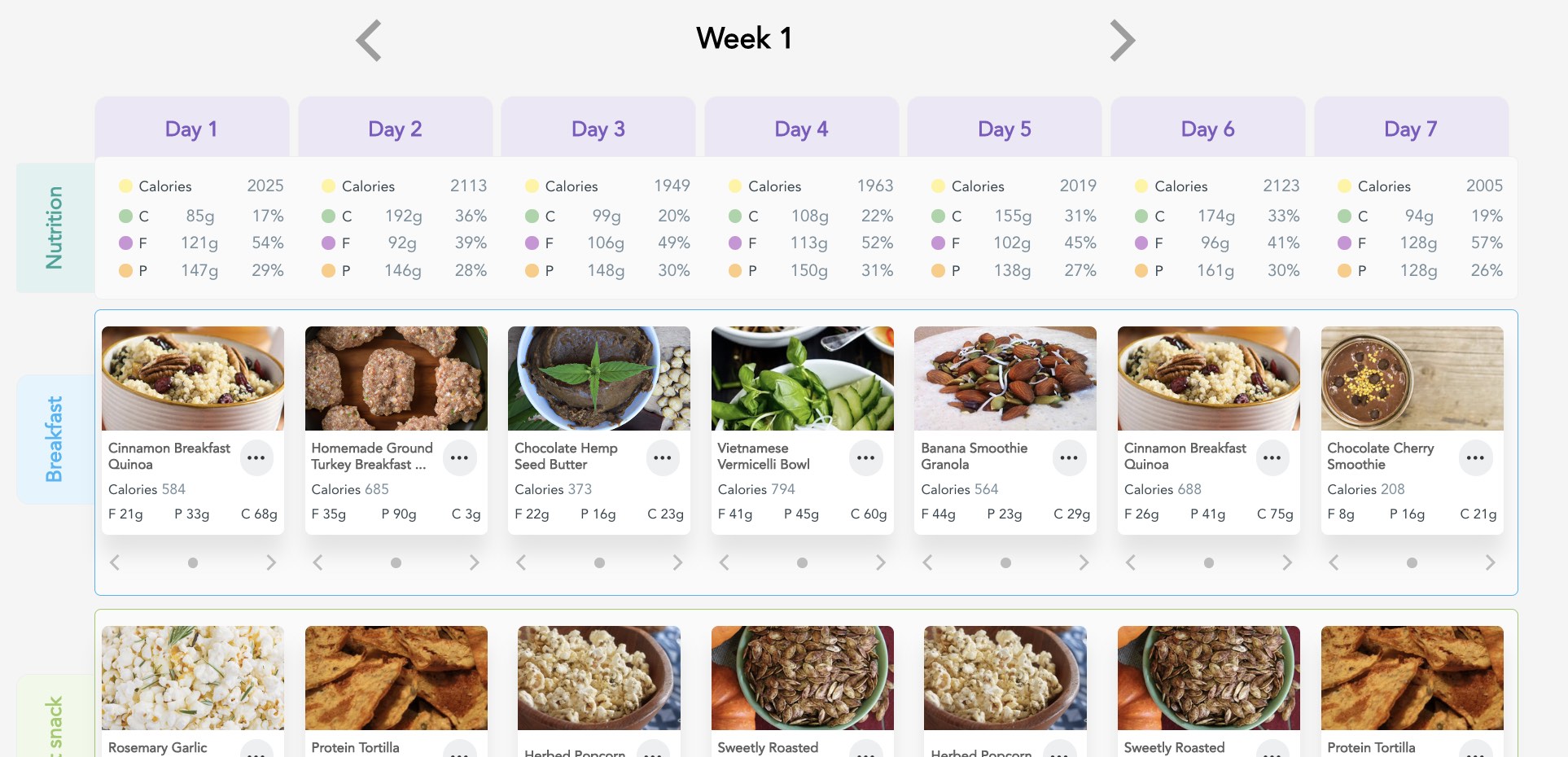Internet asks: "How to make monthly meal plans?"
Even though it may seem overwhelming, meal planning for an entire month can be a useful tool for managing your time, money, and health objectives. By organising your meals in advance, you can prevent food waste, save money on groceries, and make sure that you, your clients, or your family are eating a healthy diet. This post will show you how to build a monthly meal planner and how Foodzilla makes this process much easier.
Monthly Meal Planner
Foodzilla's meal planner makes the below steps easier by automating the most time-consuming tasks such as shopping list generation, finding healthy recipes matching your requirements and more. Furthermore, you can utilise our templates for meal planning (made by dietitians) for a variety of diets and conditions to save even more time.
Let's dive deep into the steps required:
Thinking about your food preferences
Prior to beginning your meal planning, take into account the following:
Nutritional requirements and restrictions: Consider any dietary preferences or requirements you, your clients, or your family may have, such as low-carb, gluten-free, dairy-free, vegetarian, or vegan diets.
Preparation time: Calculate how much time you have available each day for dinner preparation. You can choose recipes that meet your timetable with the aid of this.
Variety of meals: To maintain a well-rounded diet, aim for a variety of meals with various proteins, grains, and vegetables.
Budget: Set aside money each month for groceries and make an effort to create inexpensive dinners.
Creating a meal planning calendar
Create a calendar for the month, either digitally or on paper. Designate each day for breakfast, lunch, and dinner. You can also include sections for snacks and desserts if desired.
This will serve as the foundation for your monthly meal planner.
Foodzilla does this for you automatically.
Compile a list of recipes
Compile a list of recipes that you, your clients, or your family would like to try or enjoy. To make planning easier, group them according to their primary components (e.g., chicken, beef, pasta, vegetarian).
Make sure to blend quick and simple recipes with more complex ones for when you have more time to prepare meals.
Finding a variety of healthy recipes is also time-consuming and Foodzilla solves this by providing recipes that have been reviewed or created by a dietitian. Extensive filters make it easy to find the exact recipe you're looking for by diet label, nutrition information, cuisine types, prep time, total ingredients, and more.
Assigning meals to your calendar
This is the most fun part when using Foodzilla's meal planner because you can drag and drop recipes easily and swap them out. You can also use our auto-generator to create meal plans for you based on your requirements.
It's time to add your selected recipes to your meal planning calendar. Here are a few tips to help you:
Think about theme nights: Setting a theme for each day of the week might make planning easier. You might observe Slow Cooker Sundays, Taco Tuesdays, or Meatless Mondays, for instance.
Plan ahead and have a "leftover night" once or twice a week to help cut down on food waste and preparation time.
Be adaptable: Include a couple free times in your schedule for impromptu meals or eating out. This will lessen the sensation of restriction associated with your eating plan.
Rotate your meals: To keep things interesting and guarantee a varied diet, avoid eating the same thing too frequently.
Making a shopping list
Once you've assigned meals to your calendar, create a shopping list of all the ingredients needed for the month. Organize the list by grocery store sections (produce, meats, dairy, etc.) to save time while shopping.
This part is really time-consuming and this is where Foodzilla helps you by automating the generation of smart grocery lists where foods and ingredients are grouped correctly and categorized well for shopping. Take our companion mobile app with you to the grocery shop and cross them of the list. The app also lets you adjust the serving sizes and recipes in case you don't find the ingredients you need at the store.
Prep and store ingredients
Consider prepping certain things in advance to further simplify your meal planning process. This could entail portioning out snacks, marinating proteins, and washing and slicing vegetables.
For convenient access all month, keep these prepared ingredients in your refrigerator or freezer.
References
- 1. National Library of Medicine: Meal planning is associated with food variety, diet quality and body weight status in a large sample of French adults
- 2. Harvard: Meal Prep Guide
- 3. South Dakota State University: The Associations Between Meal Planning and a Healthy Diet for Incoming College Freshmen
Ready to level-up?
Create meal plans 10x faster, follow up with your clients through our mobile app, and never struggle with meal planning or recipe management again.