Create Reusable Meal Plans With Templates
One of the benefits of using Foodzilla is saving time and having our system do the repetitive tasks for you. Creating reusable meal plans for a group of clients is useful because it saves you time from having to do similar meal plans from scratch.

One of the benefits of using Foodzilla is saving time and having our system do the repetitive tasks for you. Creating reusable meal plans for a group of clients is useful because it saves you time from having to do similar meal plans from scratch.
You can easily generate a meal plan from an existing template. With Foodzilla, we have the concept of a meal plan template. A template is a way of setting up a meal plan that can be reused for many clients. You can easily configure how often the meal plan is repeated, any notes associated with it, recipes for each day and so on.
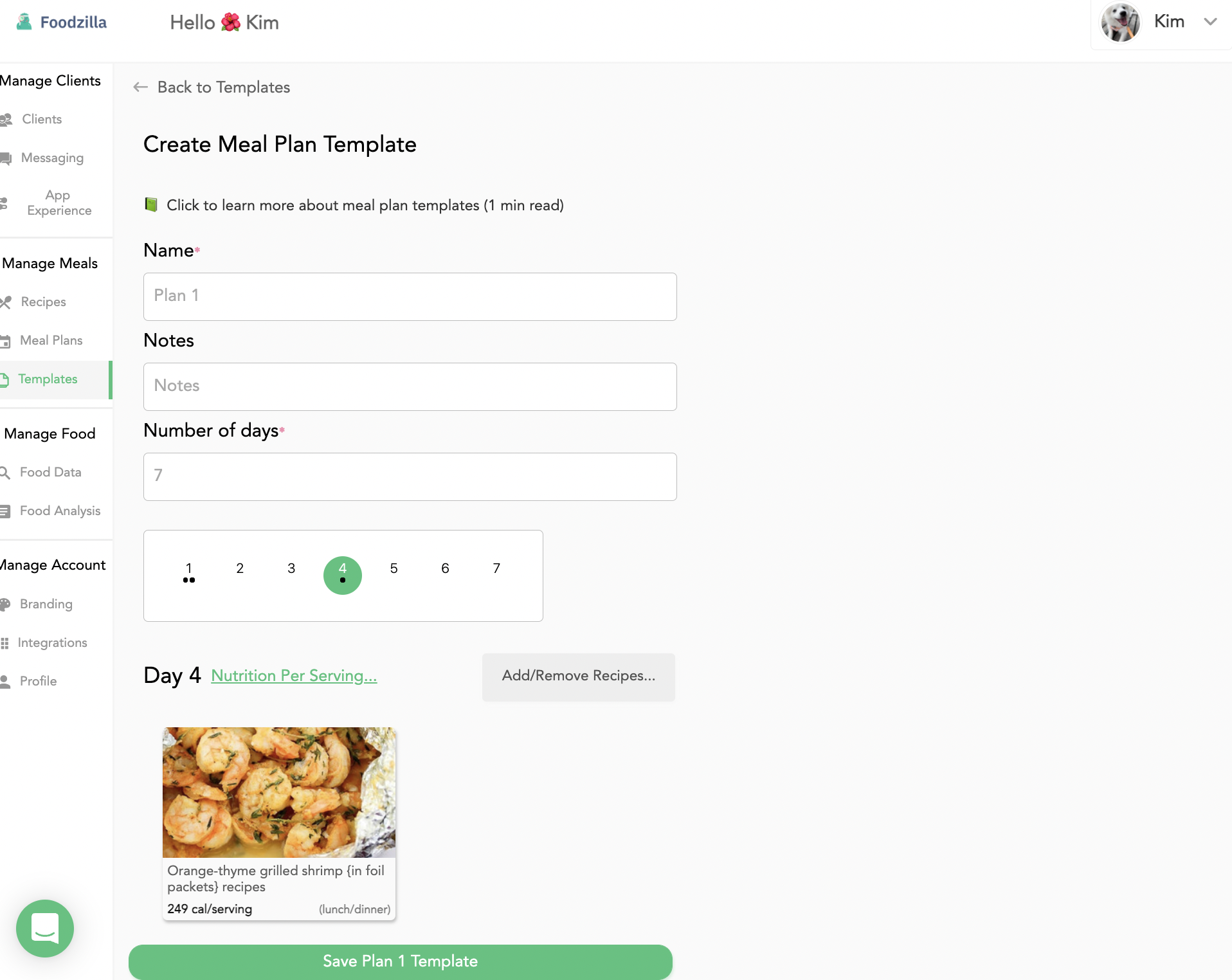
These templates can also be shared with your colleagues, so all of you can save time when creating meal plans. Finally, these meal plans can be sent to the client instantly (which they will receive via our mobile app) or printed/emailed to them.
For example, we can create an IBS template that we can reuse with clients who suffer from IBS. We create the template once, and reuse it on three different clients. We can of course adjust each meal plan to fit the individual's needs as well.
Using our flexible system, you can create many variations for how you want your meal plans to be repeated. You can also assign multiple meal plans for the same client. You choose a period from 1 day to 89 days. Foodzilla's meal planner is the most advanced meal planning software in the market. Designed specifically to fit the needs of nutritionists, dietitians and meal planners.
Once a template is created, you can easily generate a meal plan for a client from the template. Once the template is imported, it creates a meal plan specific for the client. You can then update the recipes in this meal plan or set a recurrence period to repeat the recipes over X amount of days without having to manually do it.
The nutrition data is grouped for each day so you can easily see the total nutrition and calories for each day in the meal plan as well as per meal. This way, you can always be sure your clients is within their nutrition budget.
If this is interesting, give Foodzilla a try and get 10-days free trial . The templates feature is available on the Starter and Professional plans.
If you have any questions, let us know by clicking on the green chat bubble.
Ready to level-up?
Create meal plans 10x faster, follow up with your clients through our mobile app, and never struggle with meal planning or recipe management again.