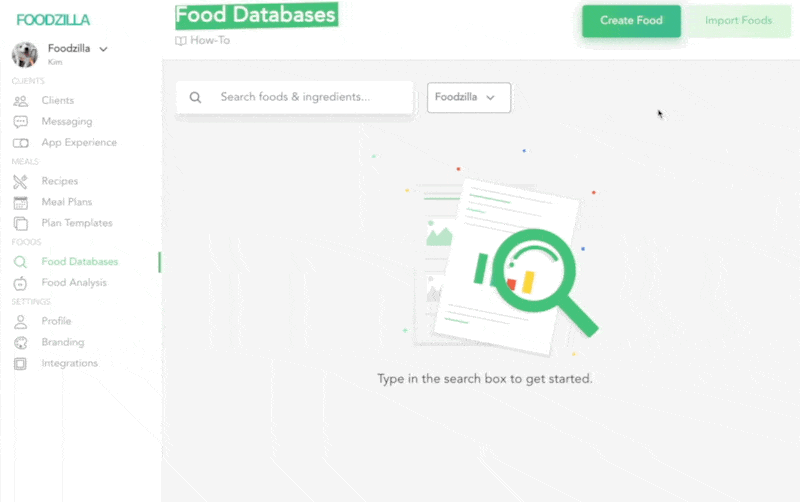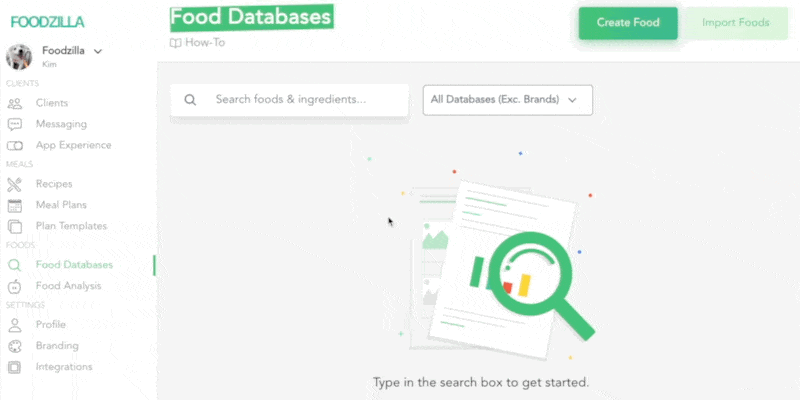Creating Custom Foods
As a dedicated nutrition professionals, you understand that every client's dietary needs are unique. Sometimes, the exact ingredient or food item you're looking for might not be readily available in existing databases. This is where the Custom Foods feature from Foodzilla comes into play, granting you the ability to create your very own food database tailored to your clients' specific requirements – be it supplements, new foods, or specialized ingredients.
Creating a New Ingredient: A Step-by-Step Guide
When the existing database doesn't quite align with your requirements, our Custom Foods feature has your back. Here's how you can effortlessly create a new ingredient and seamlessly incorporate it into your recipes:
-
1. Access the Custom Foods Feature: Navigate to the "Food Databases" tab and locate the "Create Food" option at the top right corner.
-
2. Input Nutrition Data: Fill in the nutrition data for the new ingredient. The following fields are essential for accurate creation:
- - Name: Give your custom food a meaningful name.
- - Total Energy: Specify the total energy content.
- - Total Protein: Input the protein content in grams.
- - Total Carbohydrates: Indicate the carbohydrate content in grams.
- - Total Fat: Mention the fat content in grams.
Moreover, you can further enhance the accuracy and relevance of your ingredient by providing additional nutritional details. This encompasses sugars, fibers, sodium, essential vitamins, and more – creating a comprehensive profile that mirrors your clients' dietary needs.
- 3. Precision for Professionalism: It's crucial to emphasize that all provided values must adhere to the 100-gram measurement. Any deviations could compromise the integrity of subsequent nutritional analyses. Ensuring accuracy at this stage ensures consistency throughout.
Crafting a Personalized Experience
The power of custom foods doesn't end with their creation. These specially curated ingredients are stored in a dedicated database collection, exclusively accessible to your team and clients. You'll find your custom ingredients conveniently listed in both the "Food Data" tab and the "Create Recipes" page.
Adding your newly created custom ingredient to a recipe is effortlessly seamless. Simply choose "your company name" from the ingredient & food database list, search for your custom ingredient, and voilà – your creation seamlessly integrates into the recipe.
A Glimpse into the Future of Nutrition Coaching
Imagine the possibilities that open up when you can tailor your food database to precisely match your clients' needs. This feature not only simplifies your workflow but also elevates your capacity to provide precise nutritional guidance. From supplements to unique foods, your expertise is amplified by Foodzilla's Custom Foods feature.
So, whether you're looking to enhance your service with specialized offerings or simply have an ingredient that's not in the mainstream databases, embrace the power of customization with Foodzilla's Custom Foods. Elevate your nutrition coaching to new heights and redefine how you cater to your clients' wellness aspirations.
Ready to level-up?
Create meal plans 10x faster, follow up with your clients through our mobile app, and never struggle with meal planning or recipe management again.