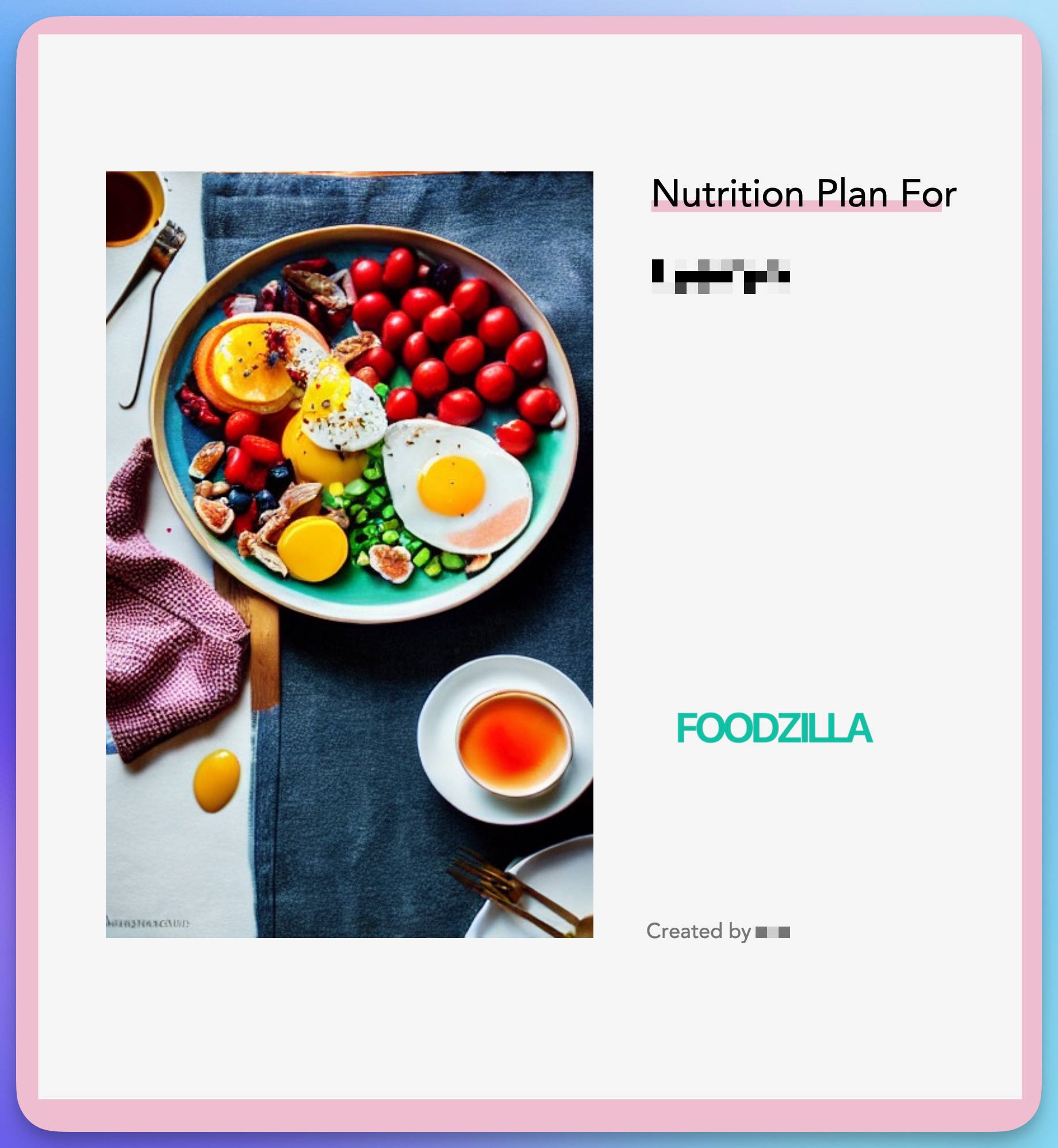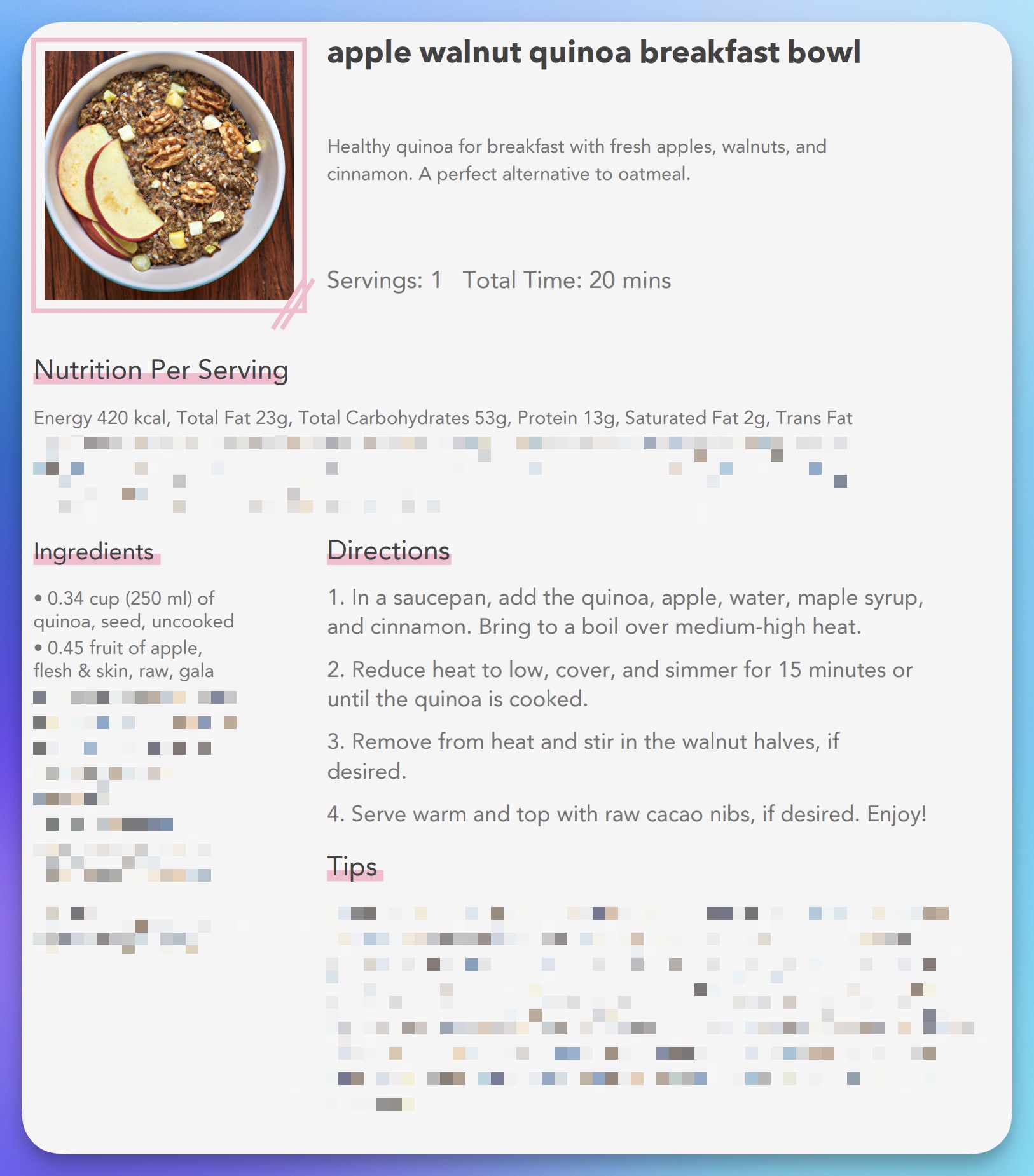Meal Plan PDFs Generation
In the world of nutrition coaching, balancing convenience and versatility is paramount. Clients' preferences differ – some lean towards tangible recipe printouts, while others embrace the digital realm. Foodzilla, recognizing these dynamics, presents a seamless solution that empowers you to generate impeccable meal plan PDFs with utmost ease and precision.
Effortless PDF Generation
Rethinking the Process Manual PDF creation presents challenges, from edits to regenerating documents. Whether managing a handful or a multitude of recipes, the process can be time-consuming. Our platform addresses these obstacles head-on, allowing you to generate PDFs for 100 recipes in just a matter of minutes. Notably, all nutritional calculations adjust dynamically with each ingredient alteration, freeing your focus for what truly matters.
Tailored PDFs at Your Fingertips
With Foodzilla's PDF generation, your meal plans become more than just documents; they're a reflection of your expertise and brand identity. It allows you to tailor your PDFs with an array of customizable features:
- 1. Date Range Flexibility: Adjust the time frame of your meal plan effortlessly.
- 2. Footer Personalization: Add your author name and website to the footer for a professional touch.
- 3. Nutritional Insights: Choose to display comprehensive nutrient information, focus solely on macros, or exclude nutrition data.
- 4. Grocery List: Generate automatically detailed grocery lists that are adaptable to your preferences, ensuring smooth shopping experiences.
- 5. Meal Plan Overview: Include a holistic view of the meal plan to offer a clear understanding.
- 6. Day Names and Dates: Showcase the names and dates of days for enhanced clarity.
- 7. Recipe Repetition: Eliminate repeated recipes and snacks for clarity.
- 8. Client Name Inclusion: Personalize PDFs with client names for a one-on-one touch.
- 9. Visual Aesthetics: Choose cover photos and accent colors that resonate with your brand.
- 10. Security: Enhance privacy with password encryption.
Distribution Flexibility
Acknowledging diverse preferences, Foodzilla grants you control over recipe distribution. Whether your clients favor printed recipe instructions or embrace digital solutions, Foodzilla accommodates both choices.
- Share via Email: Share PDF links directly through emails, enabling easy access for your clients.
- Mobile App Integration: Share meal plans directly within our mobile app. Clients can access their plans on-the-go, with all changes seamlessly reflected.
- Download and Print: For those preferring a tangible copy, download PDFs for A4 paper printing, complete with sharp text, captivating visuals, and a cover letter that introduces your meal plan and reinforces your brand.
Simple Steps to PDF Generation
Creating a meal plan PDF is a straightforward process within Foodzilla's intuitive interface:
- 1. Access the "Meal Plans" tab.
- 2. Choose a client and select a meal plan.
- 3. Click "PDF" and adjust settings as needed.
- 4. Confirm your choices by clicking "Download PDF."
Efficiency in Meal Plan Distribution
Foodzilla's dynamic PDF generation and distribution capabilities are meticulously crafted to enhance your nutrition coaching endeavors. By simplifying recipe sharing and offering a diverse range of customization possibilities, this feature empowers you to curate an elevated client experience. Bid farewell to laborious PDF creation and embrace the seamless convenience of automated, personalized meal plan documentation and sharing. Step into the realm of future nutrition coaching excellence.
Ready to level-up?
Create meal plans 10x faster, follow up with your clients through our mobile app, and never struggle with meal planning or recipe management again.