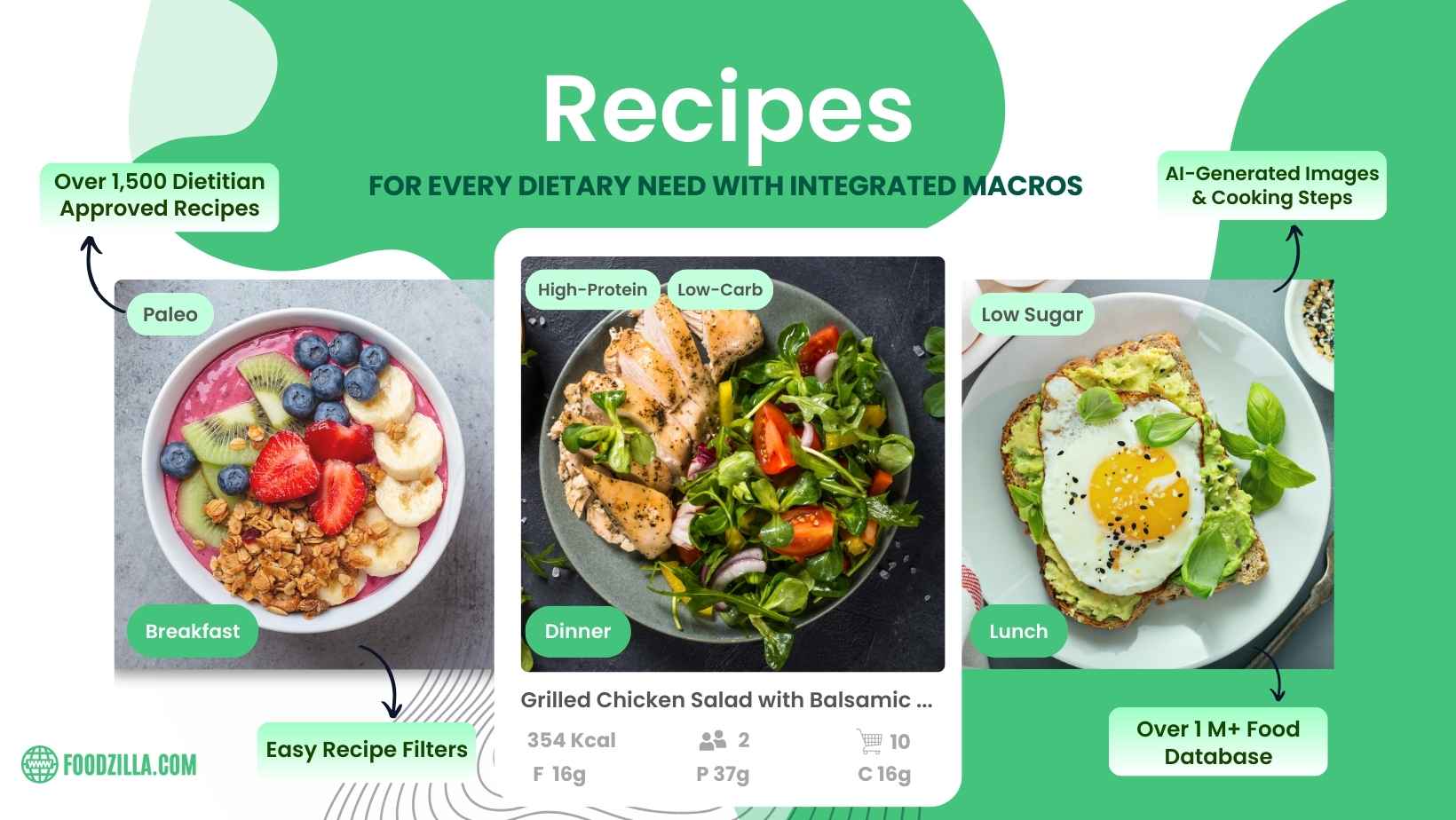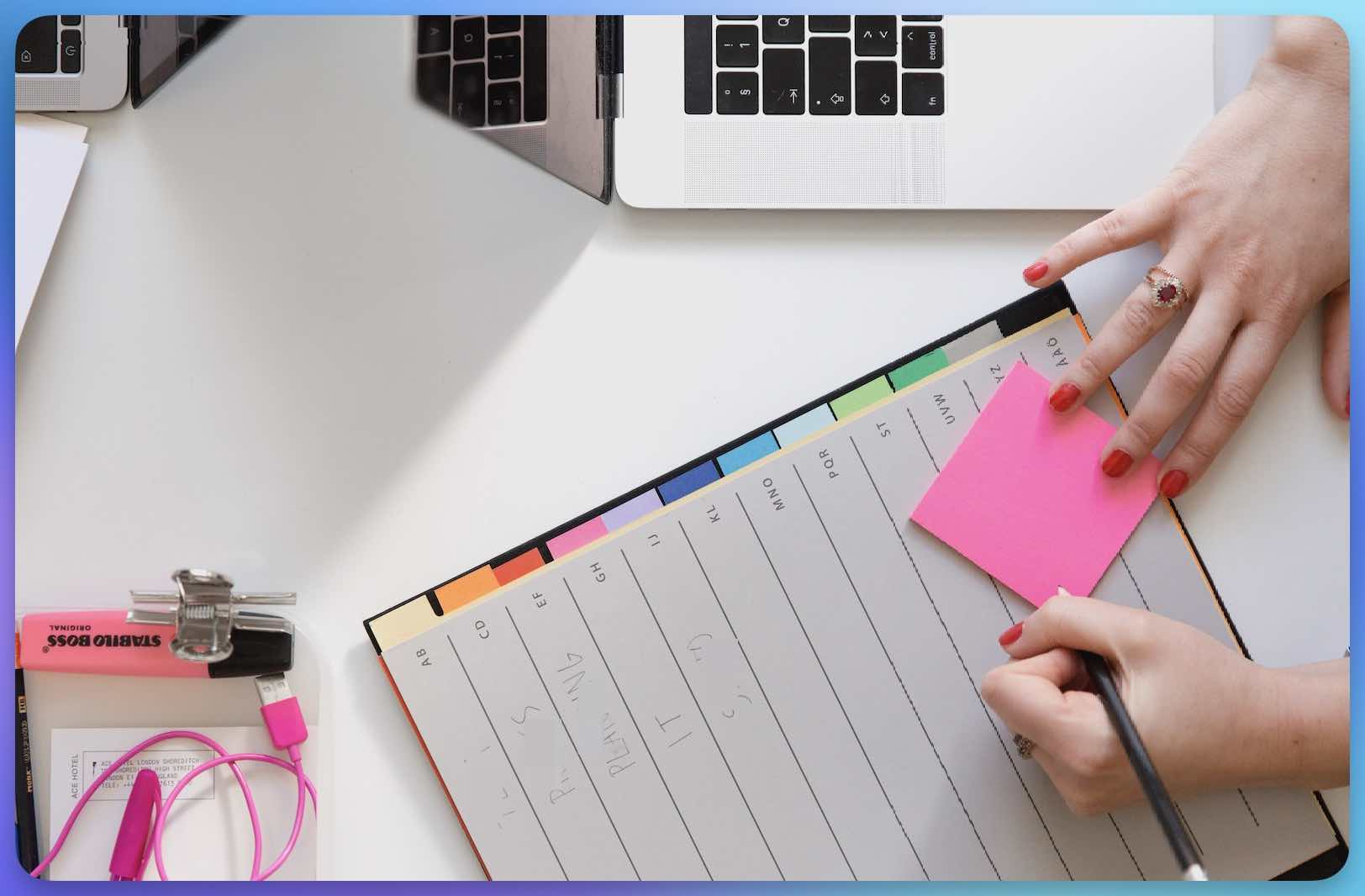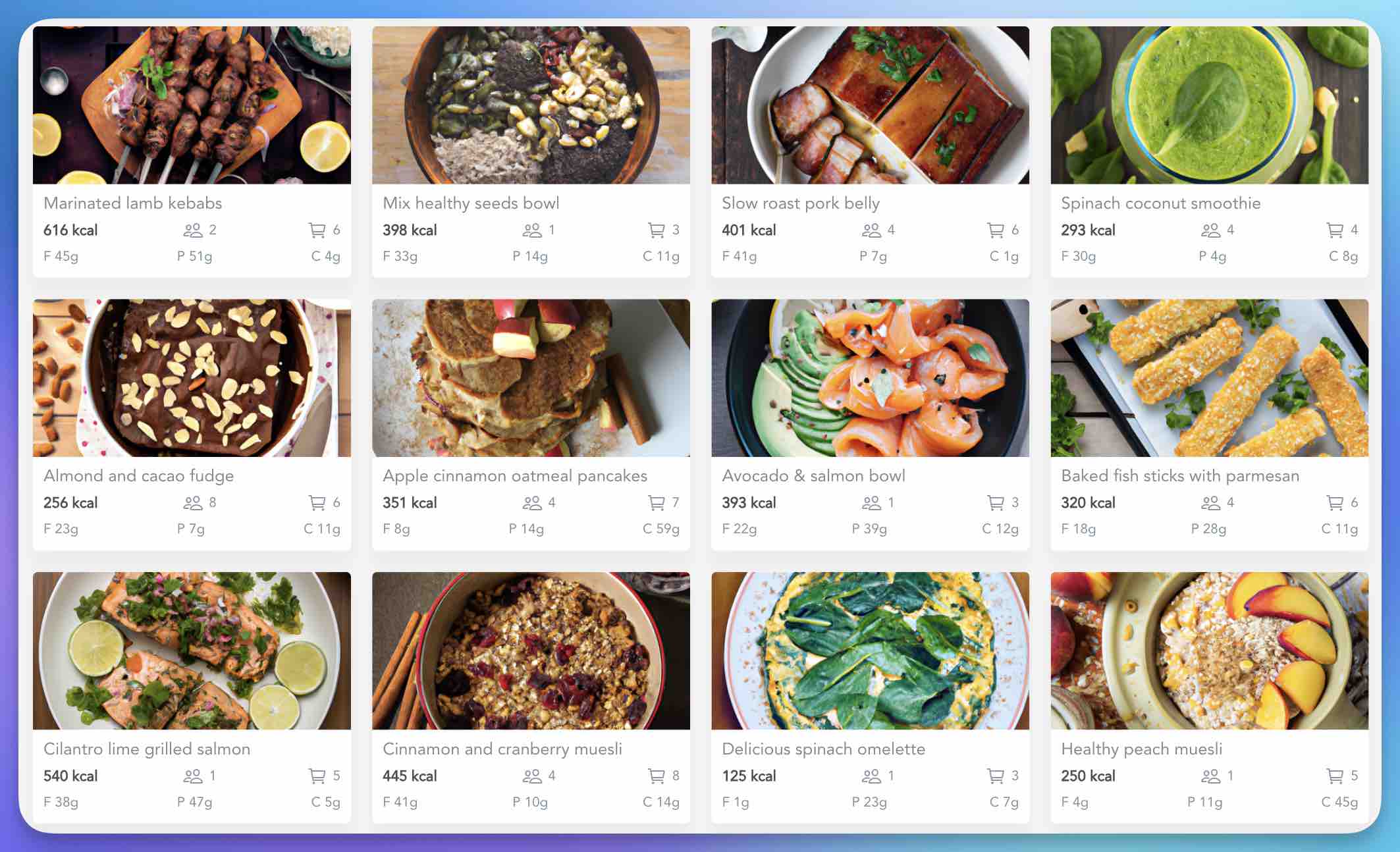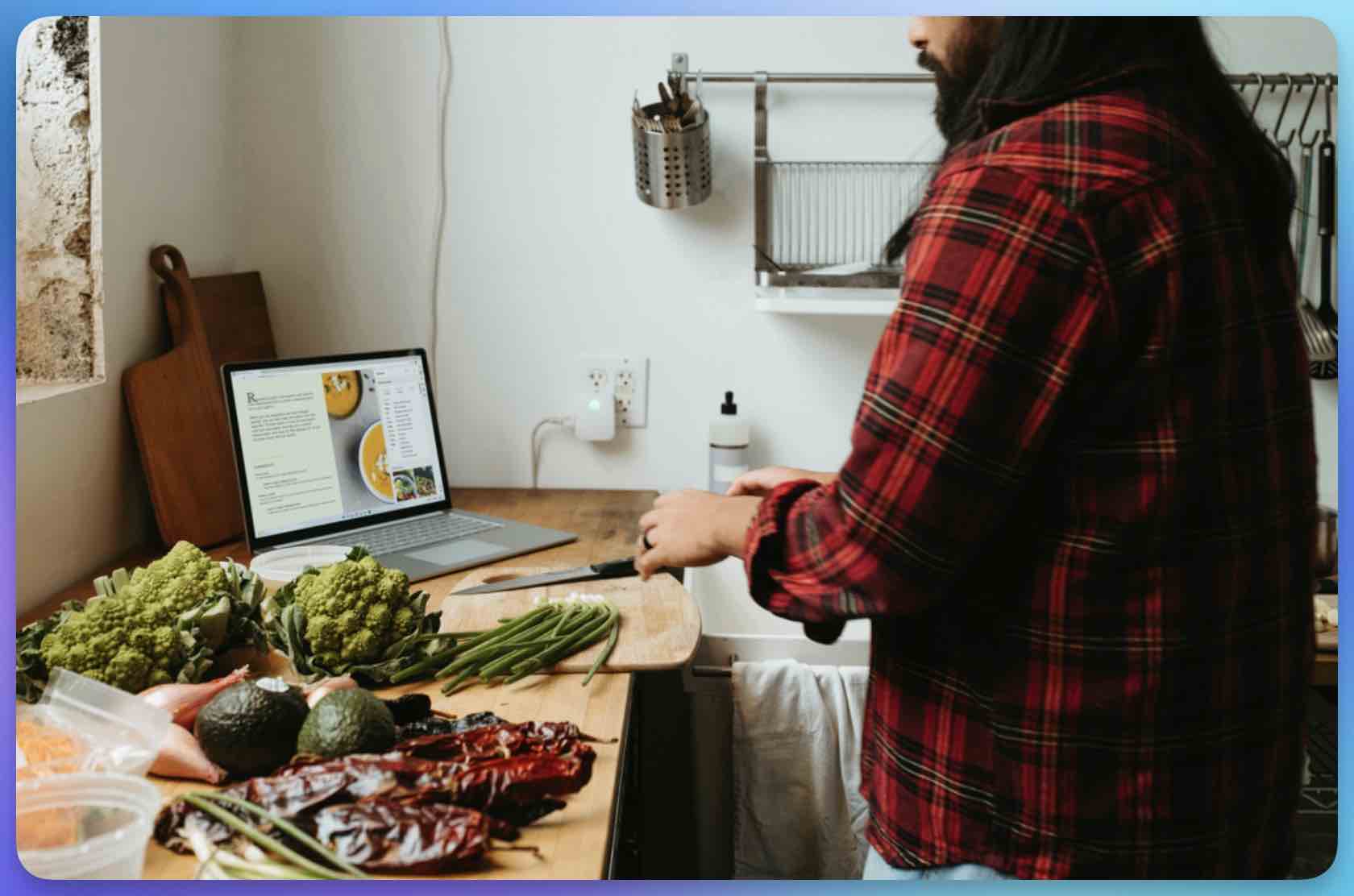Efficient Recipe Creation with Foodzilla
Struggling with the time-consuming task of recipe development? Foodzilla's Recipe Builder is here to streamline your experience. This tool simplifies your recipe creation, offering automated nutrition calculations and detailed macro breakdowns for each serving. It enhances your recipes with options to add health labels, custom labels, custom foods, and cooking instructions.
Crafting the ideal recipe for your clients is crucial, yet it can often be a lengthy process. With Foodzilla's recipe builder, you not only save valuable time but also transform recipe creation into a seamless and enjoyable experience. Say goodbye to complexity and hello to culinary efficiency.