Customizable Client Nutrition App
Foodzilla stands out as the only product on the market that allows you to fully customize the mobile app experience for your clients. When we say Foodzilla is a Personalized Nutrition Platform, we mean it for every feature! Discover how you can leverage this unique capability to better serve your clients' individual needs.
I love how I can plan a patients meals and shopping list with ease. I have been able to communicate really easily with the team at Foodzilla.
— Leah R. (Nutritionist & Naturopath - Australia)
💝 Why Customize the Mobile App?
Customization offers numerous benefits tailored to specific client needs. Here are some key scenarios where customization can be particularly beneficial:
1. Support for Clients with Eating Disorders
Hide calorie and nutrition information to avoid triggering anxiety. Focus on food groups and meal timing for a safer recovery environment.2. Enhanced Focus for Athletes and Busy Individuals
Show only food groups without detailed nutrition data. This makes healthy eating less daunting and encourages better adherence to dietary recommendations.3. Simplified Experience for General Wellness
Show only food groups without detailed nutrition data. This makes healthy eating less daunting and encourages better adherence to dietary recommendations.4. Personalized Settings for Diverse Client Needs
Apply different settings for various clients based on their unique needs, enhancing their overall experience and satisfaction5. Dedicated Communication Tool
Use the app primarily for messaging by hiding food and exercise tracking features. Ensure clear and effective communication with your clients.
👀 How to Customize the Mobile App
Customizing the mobile app for each client is simple and intuitive. Here’s how you can do it:
- 1️⃣ Select the Client: Navigate to your dashboard, select the client you want to customize the app for, and click on "App Customization."
- 2️⃣ Preview Changes: Review each feature's description and preview, so you can see what each change will do before finalizing.
- 3️⃣ Choose Features to Show/Hide: Toggle the features you want to enable or disable for that particular client.
- 4️⃣ Save and Update: Once you’ve selected the features, click "Save." The client's mobile app will update instantly to reflect your changes, providing a real-time personalized experience.
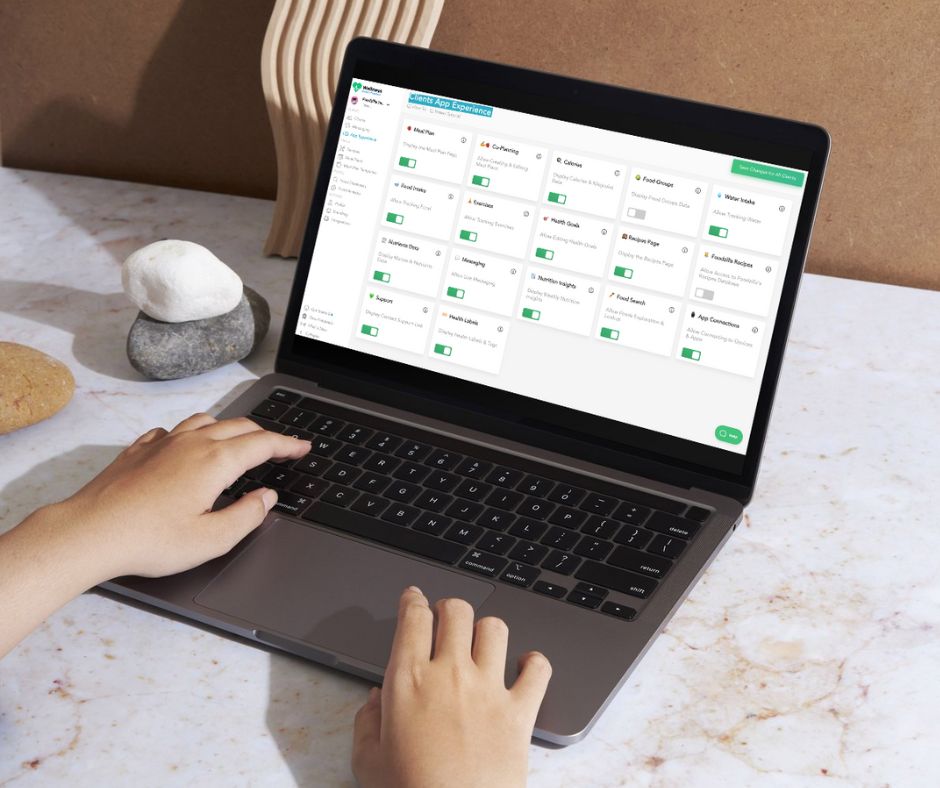
🌟Customizable Features
You have the flexibility to turn the following features on or off for your clients:
🍎 Meal Plan Access
🍊 Nutrients Data
🫐 Food Groups Data
🥭 Exercises Tracking
🥥 All Recipe Database
🍌 Nutrition Insights
🍑 Support Access
🍒 Co-Planning
🍈 Calories Info
🥝 Water Intake Tracking
🍌 Food Intake Tracking
🍇 Health Goals Edit
🍐 Food Search
🍋 Health Labels
🍏 Recipe Page
🍓 Messaging
🥭 App Connections
👀 Unmatched Personalization
By leveraging Foodzilla's customizable mobile app,
health professionals can create a more engaging,
supportive, and effective client experience. This
not only improves client satisfaction but also
enhances adherence to nutritional and fitness plans,
leading to better health outcomes.
As always, if you have any questions or feedback,
our support team is here to help. Just click on the
green chat bubble to get in touch.

Ready to level-up?
Create meal plans 10x faster, follow up with your clients through our mobile app, and never struggle with meal planning or recipe management again.
